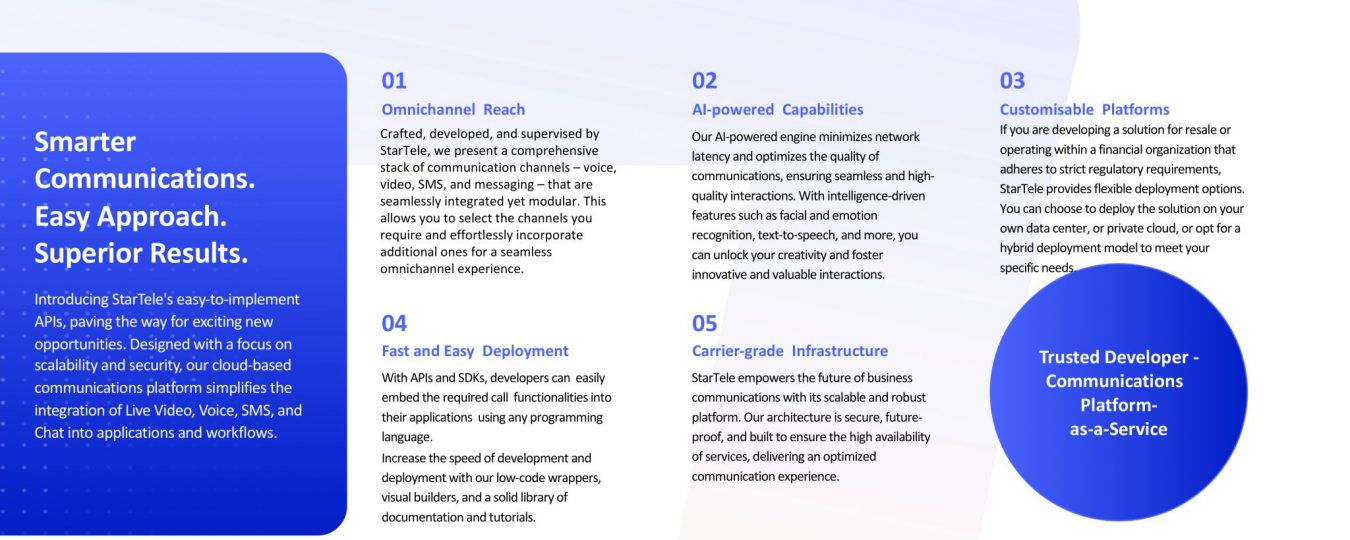CPaaS stands for Communication Platform as a Service, which is a cloud-based platform that enables developers to integrate real-time communication features into their applications without having to build the infrastructure from scratch.
Here is a list of Startelelogic CPaaS features with a brief description:
- Programmable Voice: Our platform allows developers to integrate voice calling into their applications. Features include call routing, text-to-speech, call recording, and conference calling.
2. Programmable Messaging: Allows developers to add SMS and MMS messaging to their applications. Features include two-way messaging, delivery status tracking, and message queuing.
3. Flow Studio: A visual drag-and-drop interface for building communication workflows. Features include pre-built widgets, custom logic, and integration with Startelelogic and other CPaaS features.
4. Verify: A service that enables developers to add two-factor authentication to their applications. Features include SMS and voice verification, customizable templates, and fraud detection.
5. Call Tracking: It is a feature that allows businesses to track and analyze incoming calls to their business phone numbers
6. Phone Number: Phone number service will enable businesses to sell sms/short code/mms/voice capabilities based on global phone numbers.
Programmable Voice
- Call Control: With Programmable Voice, developers can control the entire lifecycle of a call, including initiating, answering, and ending a call. This includes the ability to transfer, conference, and mute/unmute calls.
2. Text-to-Speech: Developers can use text-to-speech technology to convert text into spoken words, allowing for automated messages and prompts to be delivered to callers.
3. Speech Recognition: With speech recognition, developers can enable callers to interact with an application using spoken commands, allowing for more natural and intuitive communication.
4. Call Recording: Programmable Voice allows developers to record calls for quality assurance, compliance, or other purposes. Recordings can be saved to the cloud or downloaded for offline use.
5. Conference Calls: Developers can use Programmable Voice to create conference calls with multiple participants. This includes the ability to mute/unmute participants and to add or remove participants dynamically.
6. Call Queues: With call queues, developers can manage incoming calls in a queue, allowing callers to wait for the next available agent or representative. Developers can also set up queue prioritization and other features to optimize call handling.
7. Interactive Voice Response (IVR): Developers can create interactive voice response systems, allowing callers to interact with an application using their keypad or spoken commands. This includes the ability to route calls based on the caller’s input.
8. Call Tracking: Developers can use Programmable Voice to track calls and gather analytics, including call duration, caller ID, and other data. This can be used to optimize call handling and improve the overall customer experience.
9. Real-time Call Control: Developers can use real-time call control to modify calls as they are in progress, allowing for more dynamic call handling and personalized customer experiences.
10. Automatic Speech Recognition: With automatic speech recognition, developers can enable natural language processing for call routing and other applications. This includes the ability to transcribe and analyze spoken language in real-time.
11. SIP Connectivity: Programmable Voice allows developers to connect their existing SIP infrastructure to the CPaaS cloud, enabling them to make and receive calls using their existing phone system.
12. Carrier-grade Reliability: CPaaS infrastructure is designed for carrier-grade reliability, ensuring that calls are always connected and high-quality, even in low-bandwidth or unstable network conditions.
13. Advanced Security: Startelelogic offers advanced security features to protect voice communications, including encryption and firewall protection.
14. Programmable Call Control: Developers can use CPaaS APIs to build custom call control workflows, enabling them to customize the user experience and create complex call handling scenarios.
15.WebRTC: WebRTC platform allows developers to build browser-based voice applications without the need for plugins or additional software.
16.CDR Insights: Voice Insights provides real-time call quality and performance data, enabling developers to monitor and optimize call quality and troubleshoot issues.
Programmable Messaging
- SMS and MMS: startelelogic Programmable Messaging platform allows developers to send and receive SMS and MMS messages, including multimedia messages with images, audio, and video.
2. Two-Way Communication: Developers can enable two-way communication with customers, allowing them to send and receive messages in real time.
3. Short Codes and Long Codes: Startelelogic supports both short codes and long codes, enabling businesses to send messages from recognizable phone numbers and improve brand recognition.
4. Message Queues: Developers can manage message queues to ensure messages are delivered in the correct order, even during periods of high message volume.
5. Message Status Callbacks: Developers can receive real-time updates on the status of messages, including delivery receipts and error messages.
6. Message Templates: startelelogic Programmable Messaging platform supports message templates, allowing developers to create pre-approved messages for specific use cases and improve messaging efficiency.
7. Message Detail Records: Startelelogic MDR (Mobile Delivery Reports) provide real-time delivery status updates for SMS and MMS messages, including whether the message has been delivered, failed, or is still in progress. This information is sent back to the sender’s system, allowing businesses to track message delivery and troubleshoot any issues in real time.
Flow Studio
- Visual Builder: Startelelogic Studio’s drag-and-drop interface enables developers to create communication workflows without coding.
2. Multi-Channel Support: Startelelogic Studio supports multiple channels, including SMS, voice, and messaging apps, enabling developers to build multi-channel communication workflows.
3. Pre-built Widgets: Startelelogic Studio includes a library of pre-built widgets, enabling developers to quickly add functionality to their workflows, such as messaging, conditional logic, and data storage.
4. Custom Code: Developers can use custom code to extend Startelelogic Studio’s functionality and create custom widgets.
5. Integration with startelelogic APIs: startelelogic Studio integrates with other startelelogic APIs, enabling developers to add functionality from other startelelogic services, such as Programmable Voice and Programmable Messaging.
6. Flow History: Developers can view the history of a flow, including data on each step in the flow, to troubleshoot issues and optimize performance.
7. Versioning: Startelelogic Studio supports versioning, allowing developers to create and manage multiple versions of a flow and track changes over time.
8. Test and Debug: Developers can test and debug flows within the Startelelogic Studio interface, making it easier to troubleshoot issues and ensure smooth performance.
9. Event Logging: Startelelogic Studio logs all events within a flow, enabling developers to track usage and troubleshoot issues.
10. Error Handling: Startelelogic Studio includes built-in error handling, enabling developers to handle errors within a flow and minimize disruption to the user experience.
11. Custom Variables: Developers can create custom variables within a flow, enabling them to store and manipulate data for use in other parts of the flow.
12. Startelelogic Flow Studio includes a library of pre-built widgets that enable developers to add functionality to their communication workflows without coding.
Here are some of the widgets supported by StarTele Studio:
a.Send Message: This widget enables developers to send SMS or MMS messages to customers.
b.Gather Input: This widget prompts customers to enter input (such as a phone number or response to a question) and stores it in a variable for use later in the workflow.
c.Say/Play: This widget plays a pre-recorded message or audio file to the customer.
d.Split Based On: This widget enables developers to split the workflow into different paths based on a specified condition.
e.Run Function: This widget enables developers to call a function from their code, enabling them to extend the functionality of their workflow.
f.Send Email: This widget enables developers to send an email message from within a workflow.
g.Dial: This widget enables developers to initiate a phone call with a customer.
h. Run HTTP Request: This widget enables developers to make HTTP requests to external services or APIs.
i.Store: This widget enables developers to store data in a variable for use later in the workflow.
j.Export Flow: This widget enables developers to load a Startelelogic flow into the Studio flow.
Verify
- SMS and Voice Verification: Developers will choose to use either SMS or voice to deliver verification codes to users.
2. One-Time Passwords: Startelelogic Verify generates unique one-time passwords (OTPs) for each verification request.
3. Customizable Verification Messages: Developers can customize the content of verification messages, including the message body and sender ID.
4. Retry and Timeout Settings: Developers will set retry and timeout settings for verification requests to ensure a smooth user experience.
5. Verification Templates: Startelelogic Verify provides pre-built verification templates for common use cases, such as login and registration.
6. Multi-Language Support: Startelelogic Verify supports multiple languages, enabling developers to provide a localized experience for their users.
Call Tracking
- Call attribution: Startelelogic Call Tracking provides businesses with a unique phone number for each advertising campaign, allowing them to track which campaign is generating the most phone calls.
2. Call recording: The feature allows businesses to record incoming calls, which can be used to monitor customer service quality and for training purposes.
3. Call analytics: Startelelogic Call Tracking provides detailed analytics and reporting on call volume, call duration, and call sources, helping businesses to measure the effectiveness of their advertising campaigns and optimize their marketing strategies.
4. Call routing: The feature allows businesses to route incoming calls to different departments or locations based on the caller’s location, time of day, or other criteria.
5. CRM integration: Startelelogic Call Tracking integrates with popular CRM platforms, such as Salesforce, to help businesses streamline their lead management processes and track customer interactions.
6. Real-time alerts: The feature sends real-time alerts to businesses when they receive important calls, such as high-value leads or urgent customer inquiries.
Phone Numbers
- Programmable voice and messaging: Startelelogic phone numbers will be used to send and receive programmable voice and messaging services.
2. Call routing and IVR: Startelelogic phone numbers will be configured to route calls to different departments or locations based on the caller’s location, time of day, or other criteria. Startelelogic also provides an IVR (Interactive Voice Response) system, which allows businesses to automate certain aspects of their customer service.
3. SMS/MMS support: Startelelogic phone numbers will be used to send and receive SMS and MMS messages, allowing businesses to communicate with customers using text messages.
4. Phone number verification: Startelelogic provides a phone number verification service/APIs, which allows businesses to verify the phone numbers of their customers and reduce fraud and spam.
5. Conference calling: Startelelogic phone numbers will be used to host conference calls, allowing businesses to connect with multiple customers or team members at once.
6. Voice recording: Startelelogic phone numbers can be used to record incoming and outgoing calls, providing businesses with a valuable tool for quality assurance and compliance
Use Cases
Our developed CPaaS (Communications Platform as a Service) enables businesses to build, customize, and integrate communication services such as voice, video, and messaging into their applications, websites, or services.
Here are some common use cases for CPaaS:
- Customer Engagement: CPaaS will be used to enhance customer engagement by enabling businesses to communicate with their customers through various channels, such as SMS, voice, and video. This can help businesses provide personalized and interactive customer experiences.
2. Collaboration: CPaaS will be used to facilitate collaboration between remote team members or employees. For example, it can be used to enable team members to make audio or video calls, share screens, and exchange messages in real time.
3. Notification and Alerts: CPaaS will be used to send notifications and alerts to customers or employees via SMS or voice calls. This can be useful for sending appointment reminders, emergency notifications, or service outage notifications.
4. Virtual Events: CPaaS will be used to host virtual events such as webinars, virtual conferences, and online training sessions. It can provide features such as real-time chat, screen sharing, and video conferencing to enhance the overall event experience.
5. On-demand Services: CPaaS will be used to provide on-demand services such as virtual consultations or remote technical support. This can help businesses provide immediate assistance to their customers without the need for physical visits.
6. Two-factor Authentication (2FA): CPaaS will be used to provide secure authentication by sending verification codes via SMS or voice calls. This can help businesses add an extra layer of security to their login processes and protect against fraud and hacking attempts.
7. IoT Communication: CPaaS will be used to enable communication between IoT devices, such as sensors and controllers. This can enable businesses to monitor and control their devices remotely and automate various processes.
Conclusion:
Startelelogic CPaaS is a comprehensive communication platform that empowers developers to enhance their applications with feature-rich video calling, voice capabilities, and SMS functionalities.
Whether you’re looking to create engaging video experiences, improve voice communication, or leverage the power of SMS, Startelelogic CPaaS provides the tools and features you need to deliver seamless and efficient communication experiences to your users.
With its focus on user experience, security, compliance, and scalability, Startelelogic CPaaS is a reliable choice for integrating robust communication capabilities into your applications.
Being a leading technology solutions provider in India, Startelelogic CPaaS (Communication Platform as a Service) development Services. If your business is interested. Get us in touch with our experts.
E-mail us at info@startelelogic.com OR
Call us INDIA: +91-120-433-3335 / USA: +1-315-743-4946
For more information on our services, please visit: https://www.startelelogic.com