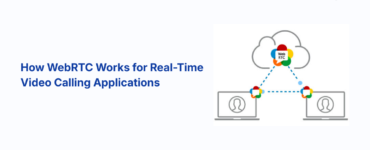Let’s be honest—online shopping has changed. People don’t just want to “buy something”; they want the process to feel smooth, trustworthy, and even a little enjoyable. The customer experience in e-commerce is now a crucial factor—if your store doesn’t make life easier for your customers, they’ll leave, often without saying a word, and rarely give second chances.
That’s why customer experience in e-commerce has become the backbone of success. It’s no longer just about the product or the price. It’s about how your store makes people feel: how easy it is to find what they need, how personal the experience is, how quickly they get help if something goes wrong, and whether they walk away feeling valued.
In this article, we’ll break down five strategies that go beyond generic tips—these are real, actionable practices that e-commerce businesses (big and small) are using today to boost satisfaction, drive repeat purchases, and earn customer loyalty.
1. Make Navigation and Checkout Effortless
The first thing your customer notices isn’t your product—it’s how easy it is to get around. If they have to work to find what they want or jump through hoops to buy it, you’ve already lost them.
- Keep categories clear and logically grouped.
- Use filters that actually help (by size, price, availability).
- Search should be fast, forgiving, and predictive.
- The checkout process should be short, clean, and distraction-free.
Pro insight: Over 60% of users abandon carts due to a complex or confusing checkout process. Focus on minimal clicks, guest checkout, and real-time validation (like address auto-fill) to remove friction.
This is core to improving both the user experience in online shopping and e-commerce customer satisfaction.
2. Design for Mobile First, Not Just Mobile-Friendly
Most e-commerce traffic now comes from mobile devices, but many stores still treat mobile design as an afterthought. That’s a huge mistake.
- Ensure pages load in under 3 seconds.
- Use tap-friendly layouts — no tiny buttons or zooming needed.
- Make sure key actions (like “Add to Cart” or “Buy Now”) are always visible without scrolling.
- Test your site across devices regularly — don’t assume your desktop design translates well to phones.
When mobile design is smooth, you don’t just meet expectations — you show that you respect your customer’s time.
3. Personalize Without Being Creepy
Personalization is about relevance, not just using someone’s name in an email.
Customers expect e-commerce sites to know what they’re interested in — whether it’s suggesting complementary products, showing recently viewed items, or reminding them of something they left in their cart. But there’s a fine line between helpful and invasive.
- Use behavior-based recommendations, not just bestsellers.
- Segment your email campaigns based on user behavior, not demographics alone.
- Personalize homepage content based on past browsing — not just after a purchase.
Why this matters: A well-personalized experience increases average order value and boosts return visits. This is one of the most effective e-commerce UX best practices out there.
4. Offer Fast, Human-Centered Support
When customers have a problem or a question, they want to be heard — quickly and clearly.
- Live chat or WhatsApp integration can make a big difference.
- Don’t rely solely on chatbots — offer an easy path to human support.
- Add clear, visible contact options — not buried in a footer.
- Create a strong self-help section: FAQs, return info, shipping policies.
Real talk: People remember how you handle issues far more than how you handled their purchase. Quick, respectful service builds trust — and trust builds loyalty.
5. Collect Feedback — and Actually Use It
Your customers are constantly giving you insights. Whether it’s through product reviews, support tickets, or post-purchase surveys, they’re telling you what’s working and what’s broken.
The problem? Many stores collect feedback and do nothing with it.
- Send a short survey after purchase asking how the experience was — and keep it optional.
- Monitor reviews not just for ratings but for patterns. Are people complaining about packaging? Is sizing inconsistent?
- If you make a change based on customer input, tell them. This builds credibility and shows you care.
Pro tip: Use this feedback loop to constantly refine your user journey. Great CX isn’t about perfection — it’s about continuous improvement.
Final Thoughts
Improving the customer experience in e-commerce isn’t just good branding — it’s smart business. According to PwC, 73% of consumers say CX is a key factor in their purchasing decisions, yet only 49% feel companies are delivering a good experience. That’s a massive gap — and an even bigger opportunity.
Small improvements in usability, personalization, and support can create major shifts in performance:
- A seamless checkout can reduce cart abandonment by up to 35% (Baymard Institute).
- Personalization can lift sales conversion rates by up to 20% (McKinsey).
- Customers who rate their experience highly are 3.5x more likely to repurchase (Qualtrics).
The takeaway? You don’t need a huge budget to build loyalty—just a clear focus on removing friction and creating moments that feel thoughtful, relevant, and respectful. Brands that consistently invest in experience aren’t just surviving—they’re leading.
Start with these five strategies, track the right metrics (bounce rate, repeat purchase rate, NPS), and treat your CX as a long-term asset—because that’s exactly what it is.
Frequently Asked Questions (FAQs)
1. Why is customer experience so important in e-commerce?
Customer experience in e-commerce directly affects how customers perceive your brand. A smooth, intuitive shopping journey builds trust, encourages repeat purchases, and reduces churn. In a market where switching between brands is effortless, great CX becomes your strongest competitive edge.
2. What are the biggest factors that influence e-commerce customer satisfaction?
Key drivers include fast and easy site navigation, mobile optimization, personalized product recommendations, responsive customer support, and a frictionless checkout process. When these elements work well together, they significantly improve user experience in online shopping.
3. How can I personalize my online store without being intrusive?
Focus on relevance rather than over-familiarity. Use browsing history, purchase behavior, and cart activity to suggest products or content, but avoid excessive retargeting or overly detailed personal messaging. Keep it helpful, not creepy.
4. What tools can help improve customer experience on my website?
Useful tools include heatmap analytics (like Hotjar), on-site search optimization tools, live chat plugins, and AI-based product recommendation engines. For feedback collection, consider tools like Typeform or post-purchase surveys to better understand pain points.
5. How do I measure if my customer experience strategies are working?
Track metrics such as cart abandonment rate, customer satisfaction (CSAT) score, Net Promoter Score (NPS), repeat purchase rate, and average session duration. These indicators will help you assess the effectiveness of your UX and CX improvements over time.