According to recent statistics, a person accesses nine applications a day on average. Moreover, mobile users downloaded nearly 197 billion applications in just the previous year. Despite the lack of innovation in mobile devices today, the population of mobile users is increasing fast. This shift in preferences and the increasing number of mobile device users has compelled businesses to launch their mobile applications. However, the cost of application development for mobile scares most businesses away from taking this route.
In a world where you can build a website without any knowledge of coding, it should not surprise you that you can build a mobile application in the same way too. However, the success of your application and its timely launch depends heavily on the platform you choose for its development. There are dozens of mobile application development platforms available today. The following information will help you pick the right one for your business.
Tips to Pick the Best Mobile App Development Platform
Know Which OS the Platform Supports
This is one of the most important considerations because the mobile operating system your application is compatible with has a huge impact on its outreach. Android and iOS remain the leaders in the market share chart of mobile operating systems with Android leading iOS by a considerable margin.
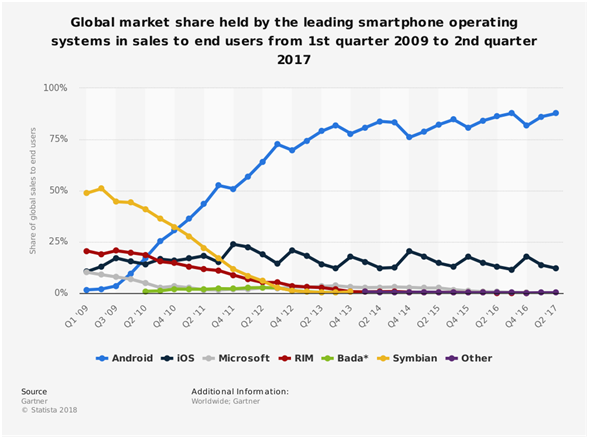
(Image Source)
You cannot ignore iOS or Android because each platform has billions of users. For this reason, it makes sense to choose a platform that allows you to develop your application for both iOS and Android. However, you shouldn’t try and make your app compatible with every OS. Doing so will only add to your cost but have no positive impact on your ROI.
Cross-platform development makes your job much easier because you create the app for one platform and your development platform converts its code automatically to make the application compatible with other operating systems as well.
Key Takeaways
– Look for a platform that lets you create your app for at least the two major mobile operating systems, i.e. Android and iOS.
– It will be difficult to find a platform that also supports other mobile operating systems, like Windows, but the return will not be appreciable as the population of Windows mobile OS users is small.
See the Type of Applications the Platform Develops Best
After browsing through several mobile application development platforms, you will realize that each platform has some strengths. Some platforms are more suited for developing business-related apps while others are best for creating games. Pick your platform based on the type of application you are about to build. Almost all the mobile app development platforms today offer drag and drop features for creating apps, but if a platform is more suited to creating games, you should use it expressly for that purpose.
The focus of development can also mean a different thing. Keep in mind that regardless of the complexity or simplicity of your application, it will fall in at least one of these categories: Android, iOS or hybrid. A native application is coded specifically for a platform, which can be a device or an operating system. That’s why native applications are the fastest applications out there. On the other hand, web-based applications are not that fast. Most businesses opt for web-based applications because they are easy to develop. Hybrid applications are the middle ground between native and web-based applications.
While MADPs are getting better with time by allowing you to create a variety of app types, they usually are not good for developing all three types of applications. You have to choose the platform based on the type of app you are looking to develop. You should also spend some time figuring out in which category your app will fit best.
Key Takeaways
– Choose the right mobile app development platform for the type of application you want to build
– Web-based apps are easy to develop but slower than native apps. Native apps are the fastest but can require more time to develop than web-based apps. Hybrid apps combine the power of web elements, e.g. HTML, CSS, etc. and native app development, but are slower than native apps.
– Native apps can be the most expensive to develop, but their performance is faster than web-based and hybrid apps.
Find Out How Much Work You Will Have To Do
How much work are you willing to put in to developing your application? Do you have a team of developers who will help you with the development process? Are you the only person responsible for the development? Do you have any knowledge of coding and programming? There is no doubt that mobile app development has become more convenient than ever with rapid mobile application development practices.
A primary aim of mobile app development platforms is to allow people with no coding knowledge to create applications quickly and inexpensively. To achieve this goal, they have polished their platforms so much that you can use drag and drop features to create apps. And if that sounds like a lot of work, then you can use forms and templates for creating your apps.
While this type of application offers some benefits, the developer does lose some control when it comes to customization. When using templates and the drag and drop features, you can only use what’s already available on the platform for creating an application. On the other hand, you can create components of your application from the scratch if you know coding.
Key Takeaways
– Your app development platform should be intuitive and make app creation a breeze.
– Besides being easy to use, the platform should have powerful features for creating a unique app if you have professional developers working with you.
– If you need to create a basic app quickly, the platform should have forms and templates that you can use as a base.
Choose between Downloadable or Cloud-based
Your choice of app development platform also depends on where you would like to develop the application. You can either download software on your computer to create the application or use a web-based platform. The web-based platform allows you to create your app in the cloud. Developing the application in the cloud has its benefits, i.e., you don’t have to download any software on your computer and worry about maintenance and patching. The good news is that many app development platform vendors offer you both options.
Key Takeaways
– Go for cloud-based app development if you want to avoid the costs associated with in-house development. You can develop everything in the cloud using a web-based interface.
– Go for a downloadable platform if you want more control over your app and the infrastructure that supports it.
Consider the Visible and Hidden Costs
In the end, cost is a pertinent factor. Mobile app development platforms are an affordable solution, but this does not cover everything. Once you have created an application, you have to submit it to the app stores. Secondly, you have come up with a marketing plan for your app. In addition, some vendors might charge you for certain upgrades and application maintenance. You have to be sure you have a clear idea of all the open and hidden costs before you pay for the platform.
Key Takeaways
– Select your app development platform after calculating the marketing costs so you know how much money you have to spend overall.
– Some features can add more to your platform’s costs, e.g. some platforms can host your app but will charge an additional price for this service.
Conclusion
In the end, it is imperative that you opt for a reliable mobile app developer. Your best bet is selecting a developer with a wide presence and considerable experience in the industry. Luckily for you, you can find reviews for providers online and make an informed decision. You should not worry about price, because you get what you pay for. The bottom-line is that you can easily find a mobile app developer with a global presence to develop your app for you on your desired OS.

